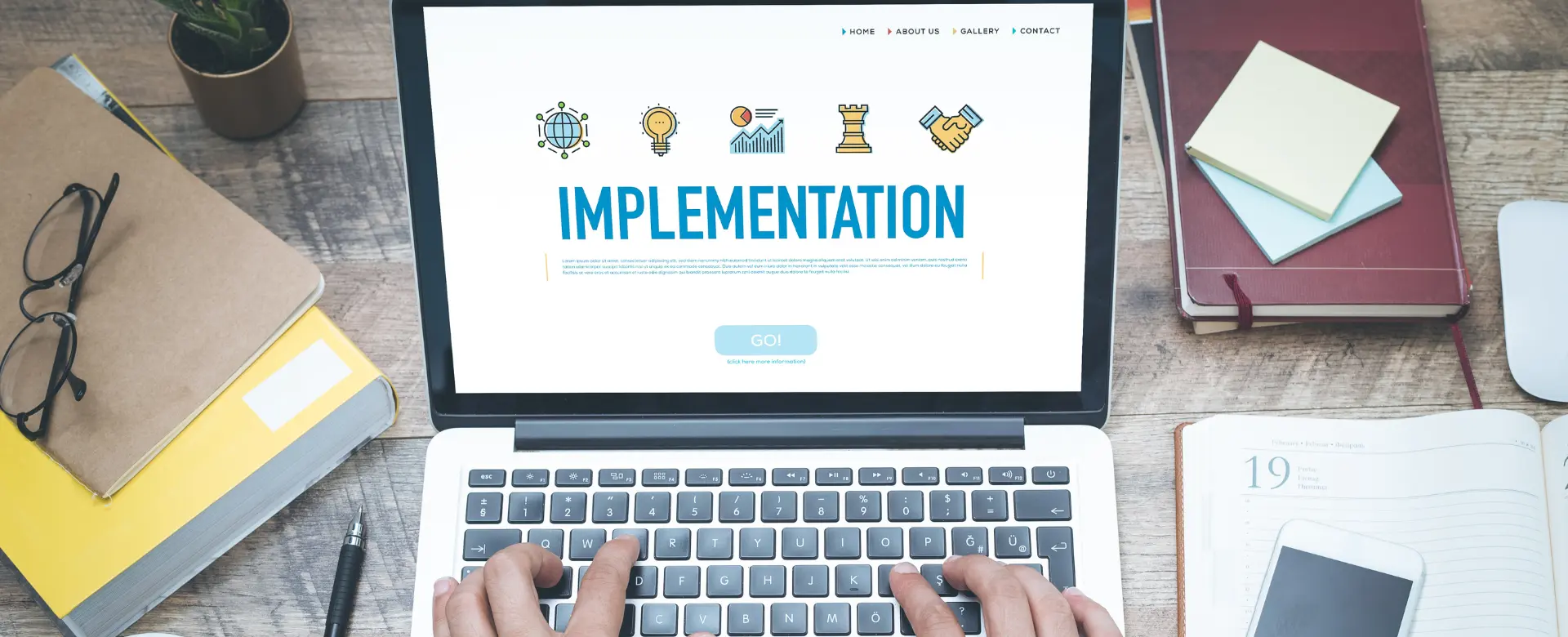In today’s competitive market, companies must evaluate enterprise software options to achieve operational efficiency, enhance customer service, and streamline supply chain management. With complex business processes, regulatory compliance, and rapid digital changes, decision makers need solutions that offer scalability, modularity, and robust data security. It is essential to understand your organization’s unique requirements, including challenges related to asset management, quality control, and integration with tools like Microsoft Dynamics or Odoo ERP. Businesses must consider factors such as initial investment, total cost of ownership, and the impact on operational efficiency when implementing ERP systems. This article provides a guide to determine the best business solution by comparing two leading enterprise software providers—Odoo and Microsoft Dynamics. Through evaluation of features, pricing, customization, and user experience, IT and operations managers can make informed decisions that drive productivity and support digital transformation. The following sections outline the process starting with understanding your requirements, comparing solution features, and assessing cost and training needs, thereby aligning your software strategy with both immediate and long-term business goals.
Understanding Your Business Requirements Is the First Step
Understanding your business requirements is the foundation for any successful software implementation. The process begins with assessing the core challenges and pain points that hinder efficiency—from inventory and payroll management to data security and inter-departmental automation. Organizations often face issues such as inefficient data migration, limited user experience, and challenges integrating systems like SAP and Microsoft Power BI with existing business software.
Identify Your Core Challenges and Pain Points
Analyze current operational inefficiencies by evaluating processes such as supply chain management, human resource management, and project management. Common challenges include outdated legacy systems that limit scalability and integration with new technologies like cloud computing or predictive analytics. For example, delays in internal operations due to software limitations can be significant. Transitioning to modular systems can improve analytical capabilities and dashboard interfaces while reducing productivity barriers.
Define Your Business Goals and Objectives
It is essential to clearly define business goals when selecting an enterprise software solution. Objectives may include increasing operational efficiency by 25%, reducing order processing time, or enhancing customer satisfaction through integrated customer service features. Establishing measurable performance indicators—such as reductions in manual work hours or improvements in ROI—ensures that every part of the software solution from inventory management to human resource modules is aligned with organizational outcomes.
Assess Your Current Resources and Limitations
Realistically assess available resources such as current IT infrastructure, budget, and technical expertise. Evaluate compatibility with existing systems like electronic data interchange (EDI) tools, barcode scanners, and network servers. Also consider the expected learning curve for new software like Microsoft Dynamics 365 and the level of ongoing support provided by vendors. Early identification of resource gaps allows companies to plan for additional training, upgrades, or phased rollouts to mitigate risks while ensuring regulatory compliance.
Comparing Odoo and Microsoft Dynamics for Your Business

Selecting between Odoo and Microsoft Dynamics requires a side-by-side comparison of their features, functionalities, and industry-specific solutions. Both offer robust ERP capabilities but differ in customization, scalability, and user experience. The evaluation must address both immediate needs and future growth.
Features and Functionalities of Odoo
Odoo is known for its modular design that allows tailored functionality integration across business processes. Its open-source nature provides extensive customization options, supporting accounting, inventory management, and customer relationship management (CRM) modules. Odoo also integrates marketing automation and supply chain tools that benefit small to mid-sized companies seeking cost-effective digital transformation. The platform offers real-time data analytics through interactive dashboards and project management tools with a user-friendly interface. Its simplicity and strong community support contribute to what many refer to as "odoo implementation success."
Features and Functionalities of Microsoft Dynamics
Microsoft Dynamics caters to larger organizations with complex processes. Its integration with Microsoft Office 365 and Microsoft Azure creates a cohesive ecosystem that enhances efficiency and ensures regulatory compliance. Key features include advanced business intelligence, financial management, and supply chain optimization. Dynamics 365 combines CRM and ERP capabilities to deliver enhanced data security and scalable solutions, especially for companies managing high volumes of inventory and production complexities. The system also includes artificial intelligence (AI) and predictive analytics to optimize operations and improve customer service outcomes.
Industry-Specific Solutions and Capabilities
Both solutions offer industry-specific functionalities. Manufacturing firms needing material requirements planning (MRP) or retail businesses requiring perpetual inventory management will find tailored modules. Odoo’s plug-in architecture supports bespoke applications, including integrated eCommerce platforms and advanced Gantt chart project management. Microsoft Dynamics excels in environments needing intricate process customizations and multi-layered security for sophisticated CRM and supply chain management initiatives. Both platforms evolve continuously to address requirements from payroll to quality control.
Choosing the Best Odoo or Microsoft Dynamics ERP Solution
Evaluating Cost-Effectiveness and Budget Considerations

Evaluating the total cost of ownership is critical when comparing Odoo and Microsoft Dynamics. An initial investment must be balanced against long-term benefits like reduced manual processing and improved data accuracy. Companies need to examine direct costs (license fees, subscription charges, implementation services) alongside hidden costs (maintenance, training, data migration, customization fees).
Initial Investment Versus Long-Term Benefits
Microsoft Dynamics typically has a higher upfront cost due to its enterprise-grade features and extensive customization capabilities. In contrast, Odoo’s open-source model often results in a lower initial licensing cost with flexible modules that can be added later. However, additional ongoing costs for support and periodic development may apply. Long-term benefits are reflected in improved operational efficiency and scalability, sometimes showing a 20–25% efficiency improvement in the first year with the right implementation.
Hidden Costs Associated With Implementation
Hidden costs include expenses for data extraction, system migration, employee training, and unforeseen challenges during rollout. Integrating legacy systems such as proprietary inventory management or barcode systems may incur extra fees. Additionally, the time needed for employees to become proficient may temporarily lower productivity. Factoring in these costs with proper contingency planning is crucial for a realistic budget evaluation.
ROI Expectations From Each Solution
Establishing clear ROI metrics is important. For instance, Microsoft Dynamics users might observe a 30% reduction in order processing times due to automation, while Odoo’s modular design can drive efficiency improvements for smaller teams. Other benefits include reduced error rates, enhanced forecasting capabilities through predictive analytics, and improved customer engagement via integrated email marketing and CRM features. Tracking these KPIs over 12 to 24 months helps determine which system meets financial and operational expectations.
Choosing the Best Odoo or Microsoft Dynamics ERP Solution
Customization and Flexibility for Future Growth

Customization and flexibility ensure that the software adapts to evolving business needs. Both Odoo and Microsoft Dynamics offer robust customization, though via different approaches.
Scalability Options Available in Odoo
Odoo’s modular architecture allows businesses to begin with core functionalities and incrementally add modules as needed. This scalability is ideal for fast-growing companies facing increasing transaction volumes and new operational challenges. Thanks to its open-source nature, custom modules can be developed for functions like marketing automation or human resource management. Many companies report seamless scaling with Odoo, which not only supports current activities but also prepares the organization for future technology integrations.
Customization Capabilities of Microsoft Dynamics
Microsoft Dynamics offers extensive customization through its built-in development framework and robust integration with Microsoft’s ecosystem. Custom user interfaces, automated workflows, and powerful analytics via tools like Power BI and Azure enhance data security and operational performance. Although customization in Dynamics might involve higher initial costs, the benefits—such as improved customer relationship management and regulatory compliance—are significant for organizations with complex needs.
Adapting Solutions for Evolving Business Needs
As markets evolve, both solutions must adapt. Microsoft Dynamics, particularly its cloud-based Dynamics 365, frequently updates its features to include advanced analytics and predictive insights. Meanwhile, Odoo benefits from an active developer community that continuously releases updates and custom modules. This adaptability ensures that investments remain effective over time and that companies can maintain a competitive edge through improved business intelligence and streamlined operations.
Choosing the Best Odoo or Microsoft Dynamics ERP Solution
User Experience and Training Requirements
A seamless user experience (UX) and effective training are critical for successful ERP adoption. Ease of use, coupled with comprehensive support, ensures that teams fully utilize the software’s capabilities.
Ease of Use for Your Team Members
The success of any enterprise solution depends on its user interface. Odoo is praised for its clean, modern design and intuitive navigation that shortens the learning curve. Features such as customizable dashboards and interactive Gantt charts enhance user-friendliness. Microsoft Dynamics leverages familiarity with Microsoft Office products to ease transitions and reduce training time. An effective interface minimizes errors and increases productivity, often leading to a reported 15–20% boost in team efficiency.
Training and Support Resources Available
Both Odoo and Microsoft Dynamics provide extensive training resources including online courses, documentation, webinars, and community forums. Microsoft Dynamics benefits from a broad partner network and official support channels, while Odoo leverages a vibrant developer community that produces tutorials and guides. Robust training programs covering integration and configuration are essential to minimize downtime and maximize system efficiency.
Community and User Forums for Ongoing Assistance
A strong online community is invaluable for ongoing support. Both platforms host active user forums where peers share experiences, resolve issues, and offer best practices. These communities provide additional case studies and benchmarking insights that complement official resources, ultimately reducing support costs and enhancing system uptime.
Making the Final Decision With Expert Consultation

Choosing the right solution should involve expert consultation. Industry professionals can help align the technology with your business goals based on real-world experience and case studies.
-
Seeking Feedback From Industry Professionals
Consult experts who have implemented Odoo or Microsoft Dynamics. Their insights—ranging from supply chain improvements to marketing automation benefits—can clarify complex technical issues and guide decision makers in selecting the best solution for their specific needs.
-
Importance of Partner Evaluations Before Choosing
Before finalizing a decision, evaluate potential partners for integration and support services. Partner evaluations based on expertise, track record, and customer testimonials are essential since post-implementation support significantly influences long-term success.
-
Finalizing Your Solution Selection Process
The final decision should consolidate feedback, cost analyses, risk assessments, and technical evaluations. Establish a clear implementation roadmap that assigns roles and responsibilities, balancing short-term budgets with long-term strategic benefits such as enhanced efficiency and scalable growth.
Developing a Clear Implementation Roadmap
Develop a detailed, step-by-step roadmap that covers system configuration, data migration, employee training, and pilot testing. Setting measurable targets (for example, reducing processing time by 20% in the first quarter) and including risk management protocols helps set realistic expectations and guides the transition.
Ensuring Stakeholder Buy-in Throughout the Process
Stakeholder engagement is vital. Regular status meetings, progress reports, and training sessions keep all team members informed and involved. Creating internal champions for the new technology can drive adoption and mitigate resistance.
Post-Implementation Performance Evaluation Strategies
After rollout, conduct periodic performance reviews (e.g., at 30, 60, and 90 days) to assess usability, efficiency gains, and ROI improvements. Use integrated business intelligence tools to generate analytics reports and identify areas for further improvement, ensuring the system meets strategic objectives.
Frequently Asked Questions
A: Evaluate both solutions based on scalability, cost-effectiveness, ease of integration with existing systems, and industry-specific needs. Expert consultations and thorough needs assessments can help determine which platform best fits both current and future demands.
A: Hidden costs can include data migration, customization fees, training, system integration challenges, and ongoing maintenance expenses. A detailed cost-benefit analysis is essential to forecast the total cost of ownership.
A: Yes. Odoo’s open-source, modular design and Microsoft Dynamics’ integrated development framework both offer robust customization to meet unique business requirements.
A: User training is critical to ensure effective utilization of the software, reducing errors and boosting productivity. Comprehensive training programs and support resources facilitate a smoother transition.
A: Establish key performance indicators (KPIs) to measure efficiency gains and ROI. Regular performance reviews, feedback sessions, and analytics reporting are key to making data-driven adjustments and continuous improvements.
Final Thoughts
Selecting the best enterprise software solution requires a thorough evaluation of business requirements, cost considerations, and customization capabilities. Both Odoo and Microsoft Dynamics offer distinct strengths—from modular design and cost-effectiveness to enterprise-grade integration and advanced analytics—that can enhance operational efficiency. By carefully considering these factors and consulting with industry experts, organizations can make informed decisions that support long-term growth and digital transformation. Ultimately, a well-executed implementation plan ensures that the chosen solution delivers tangible business benefits and positions the company for ongoing success.