Integrate Odoo With eCommerce for Maximum Efficiency
Integrating Odoo with eCommerce creates a synergistic platform that streamlines operations, reduces manual errors, and increases overall efficiency. Businesses rely on automation and seamless connectivity among systems to boost productivity and deliver excellent user experiences. With Odoo’s flexible ERP capabilities, companies can synchronize eCommerce processes—from order management and payment processing to inventory control and shipping logistics. This integration bridges back-end operations with front-end customer interactions, enhancing efficiency and driving revenue growth. Furthermore, integrated systems eliminate redundancies and improve operational visibility while offering robust reporting tools that yield actionable insights from every transaction. By automating workflows and centralizing data, organizations optimize inventory management, reduce order delays, and enhance customer satisfaction. This article explores the key benefits of integrating Odoo with eCommerce, highlights seamless integrations with leading platforms, discusses customization and implementation strategies, addresses critical payment and shipping integrations, reviews common challenges and remedies, and outlines valuable resources for a successful integration process.

What Are the Key Benefits of Integrating Odoo With eCommerce?
Integrating Odoo with eCommerce directly enhances operational effectiveness by uniting back-end ERP functions with an attractive online storefront. It creates a single source of truth where data on inventory, order statuses, and customer interactions converge, resulting in reduced manual entry and errors. This automation supports a dynamic workflow that enables swift responses to market trends.
How Does Odoo Improve eCommerce Workflow Automation?
Odoo centralizes processes through automated order processing, invoice generation, and real-time synchronization between the online store and inventory databases. Each order automatically triggers updates across the supply chain, reducing delays and customer service issues. Tasks like shipping label creation and return management are handled seamlessly, freeing up resources and eliminating bottlenecks.
In What Ways Does Integration Enhance Inventory and Order Management?
Real-time updates ensure accurate stock levels and efficient order tracking. Odoo synchronizes product quantities across channels to prevent overselling or stockouts, while supporting automatic reordering, order batching, and multi-warehouse coordination. This ensures timely fulfillment, minimizes errors, and boosts customer satisfaction.
How Can Odoo Integration Support Data-Driven Decision Making?
Odoo offers comprehensive dashboards that capture transactional data, inventory trends, and customer insights. By aggregating data from across operations, managers can evaluate sales trends, monitor key performance indicators, and assess marketing campaigns. These insights empower businesses to adjust product launches, discounts, and promotional strategies in line with consumer demand.
Which eCommerce Platforms Can Be Seamlessly Integrated With Odoo?

Odoo’s versatility allows integration with popular eCommerce platforms such as Shopify, WooCommerce, and Magento. This flexibility ensures that businesses can retain their preferred digital ecosystem while benefiting from Odoo’s powerful backend capabilities. Seamless data flow between the online storefront and back-end operations creates a unified system that supports scalable growth.
How to Connect Odoo With Shopify for Product and Order Synchronization?
Integration with Shopify leverages pre-built connectors and API integrations. Changes to product attributes or inventory levels in Odoo are automatically updated on Shopify, ensuring accurate product availability for customers. Additionally, Shopify order data is transmitted to Odoo for streamlined processing, invoice generation, and shipment scheduling.
What Are the Steps to Integrate Odoo With WooCommerce?
An Odoo connector for WooCommerce enables automatic updating of stock levels, pricing, and product details. This bidirectional data flow ensures that orders placed via WooCommerce immediately trigger inventory updates and invoicing in Odoo. Regular system checks and updates help maintain security and optimal performance in an omnichannel environment.
How Does Odoo Work With Magento for Scalable eCommerce Solutions?
For larger enterprises, Odoo’s integration with Magento uses middleware and API connectivity to handle complex product catalogs and high-volume transactions. This setup supports rapid scaling and complex pricing rules. Multinational retailers, for example, benefit from managing localized inventory levels while providing customers with a seamless shopping experience.
How to Implement and Customize Odoo for Your eCommerce Business?
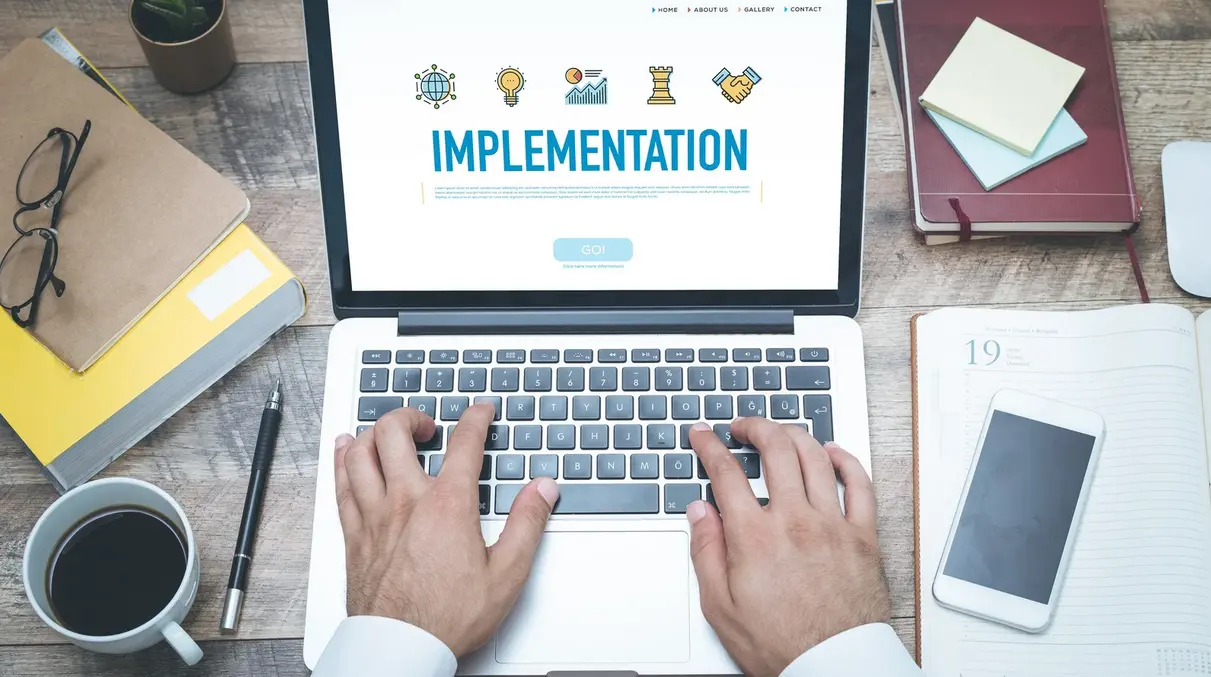
Implementing and customizing Odoo unlocks its potential by tailoring features to meet unique organizational needs. The process begins with understanding Odoo’s core functionalities, selecting relevant modules, and then customizing them to fit your business workflows. Customization may involve creating specific dashboards, custom reports, or integrating third-party plugins that further extend functionality. The result is enhanced efficiency, optimized resource management, and an improved user experience.
What Are the Essential Odoo Modules for eCommerce Integration?
Key modules include Sales, Inventory, and Accounting, along with specialized modules like Website Builder, eCommerce, and CRM integrations. The Sales module handles quotes, orders, and invoicing, while the Inventory module provides real-time stock management. The eCommerce module bridges the website and ERP system for dynamic product management, and Marketing Automation supports lead nurturing and targeted campaigns.
How to Tailor Odoo Features to Meet Specific Business Needs?
Customization involves identifying unique process requirements and configuring the relevant modules accordingly. Companies can develop custom workflows, automate repetitive tasks, and adjust the user interface to match their brand. This may include setting alerts for low inventory or modifying sales pipelines. Using Odoo’s open-source framework, businesses can evolve with ongoing feedback and iterative improvements.
What Training and Support Are Available for Odoo Users?
Odoo provides extensive support through official training courses, detailed documentation, and community forums. Video tutorials and third-party courses further assist users in learning both basic and advanced functionalities. Many implementation partners also offer on-site training and dedicated support to help businesses master the system.
How to Integrate Payment Gateways and Shipping Providers With Odoo?

Integrating payment gateways and shipping providers is vital for smooth transaction processing and order fulfillment. This integration creates an ecosystem where payment data, shipping updates, and customer notifications are managed within a single platform, reducing errors and enhancing the overall customer experience.
Which Payment Gateways Are Compatible With Odoo?
Popular gateways such as PayPal, Stripe, and Adyen integrate seamlessly with Odoo via native connectors or third-party apps. Real-time payment status updates and automated transaction reconciliation with Odoo’s accounting module ensure secure and reliable processing. This versatility allows businesses to choose the payment provider that best fits their customer base.
How to Automate Shipping and Fulfillment Processes Using Odoo?
Odoo connects with leading shipping carriers to automate label printing, tracking number generation, and shipment notifications. When an order is confirmed, the system sends a shipping request to the carrier’s API and updates the order status automatically. Defined shipping rules based on order weight or destination further streamline the fulfillment workflow.
What Are Best Practices for Secure and Efficient Transactions?
Key practices include regular software updates, robust access controls, and adherence to industry standards like PCI DSS. Multi-factor authentication, encryption for sensitive data, and periodic security audits are critical. Clear policies for handling refunds and chargebacks, along with real-time transaction monitoring, ensure both security and customer trust.
What Are Common Challenges When Integrating Odoo With eCommerce and How to Overcome Them?

Common challenges include data synchronization issues, over-customization, and scalability concerns. Effective planning, robust testing, and the use of proven integration tools help mitigate these issues. Standardizing data formats and employing middleware to map data fields can resolve synchronization problems, while careful customization avoids conflicts with future updates.
How to Handle Data Synchronization Issues Between Odoo and eCommerce Platforms?
Establishing robust API connections is essential to prevent mismatches in data structures or timing delays. Regular audits, error logging, and automated alerts help maintain accurate synchronization. Middleware solutions can further ensure that data flows consistently between platforms.
What Are Typical Customization Pitfalls and How to Avoid Them?
Over-customization can lead to upgrade challenges and misaligned business processes. To avoid these pitfalls, use standard modules when possible and document any custom code meticulously. Testing and phased rollouts allow for adjustments before a full-scale deployment, ensuring that modifications enhance rather than hinder system performance.
How to Ensure Scalability and Future-Proof Your Integration?
Scalability is achieved by adopting modular architectures and cloud-based implementations that allow resource adjustments on demand. Regular training and updates ensure the system adapts to growth, while maintaining a relationship with a trusted integration partner helps monitor trends and manage upgrades effectively.
How to Measure the Success of Your Odoo eCommerce Integration?

Success is measured by tracking improvements in operational efficiency, customer satisfaction, and revenue growth. By defining clear KPIs such as order processing times, inventory turnover, and customer retention rates, businesses can quantify the benefits of integration. Odoo’s real-time analytics and custom reporting dashboards enable continuous performance monitoring and data-driven decision making.
Which Key Performance Indicators (KPIs) Should You Monitor?
Monitor KPIs like order fulfillment speed, inventory accuracy, average order value, and customer satisfaction ratings. Additionally, metrics such as revenue growth, bounce rates, and conversion rates provide a comprehensive picture of eCommerce performance. These indicators demonstrate tangible benefits of improved synchronization between Odoo and eCommerce platforms.
How to Use Odoo Reporting Tools to Analyze eCommerce Performance?
Odoo reporting tools aggregate data from sales, inventory, and customer interactions into interactive dashboards. Managers can generate custom reports to analyze trends, assess campaign returns, and adjust strategies as needed. Scheduled reports ensure that stakeholders remain informed of ongoing performance improvements.
What Are Examples of Successful Odoo eCommerce Integrations?
Several case studies illustrate the success of Odoo integration. For instance, a mid-sized retailer achieved a significant reduction in processing times and inventory discrepancies after integrating Odoo with Shopify. Similarly, a global enterprise using Magento witnessed enhanced analytics and improved supply chain agility. These examples emphasize the potential benefits in cost reduction and customer satisfaction.
What Are the Best Resources and Tools to Support Odoo eCommerce Integration?

A variety of resources are available to support Odoo eCommerce integration. These include official documentation, community forums, video tutorials, and expert guides that provide step-by-step instructions. Integration connectors, middleware, and API testing utilities also help bridge data between systems, reducing complexity and potential pitfalls.
Where to Find Comprehensive Guides and Tutorials for Odoo Integration?
Comprehensive guides are available on the official Odoo website and various online learning platforms. Community forums and integration partner whitepapers offer additional insights and best practices. YouTube channels and specialized blogs further expand on practical aspects of successful integration.
How Can Videos and Infographics Enhance Your Understanding of Odoo?
Videos and infographics simplify complex integration processes through visual representations of workflows and module interactions. These educational tools help users understand configuration steps and troubleshooting techniques quickly, catering to a range of learning styles for faster adoption.
What Checklists and Templates Can Simplify Your Integration Process?
Checklists and templates standardize the integration process by outlining critical steps—from setting up API connections to verifying data synchronization. Pre-configured scripts and sample configurations provided in these templates help ensure that no steps are missed, thereby accelerating implementation time and reducing errors.
Module/Resource | Feature | Benefit | Comparison Value |
|---|---|---|---|
Odoo Documentation | Comprehensive guides | In-depth technical and user information | Standard reference |
Community Forums | Peer support and QA | Real-world insights and troubleshooting | High engagement |
Video Tutorials | Step-by-step visual guides | Faster understanding of integrations | Accelerated learning |
Checklists & Templates | Predefined integration steps | Streamlined process and reduced errors | Increased efficiency |
Integration Connectors | API-based data synchronization | Seamless data flow between systems | Real-time updates |
A summary of these resources shows that leveraging both official and community-driven materials significantly eases the integration process and enhances project success.
Frequently Asked Questions
A: It involves tailoring various modules and functionalities of the Odoo ERP system to meet specific business needs through custom field modifications, workflow automation, and module development. This improves user adoption, data accuracy, and overall user experience.
A: Customizing CRM streamlines lead management and customer interactions by tailoring fields, dashboards, and workflows to the business’s unique needs, which results in better tracking of activities, higher conversion rates, and targeted engagement strategies, enhancing customer experience.
A: Common challenges include conflicts with default configurations, integration issues with third-party tools, and user resistance to change. Overcoming these challenges requires thorough planning, iterative testing, effective training, and regular audits. For more information, visit the ultimate guide to Odoo customization.
A: Yes. Integration ensures that financial transactions across sales, inventory, and HR are synchronized, leading to enhanced data consistency, operational efficiency, and informed decision-making.
A: Regular audits, updates in tandem with Odoo releases, active user feedback, and comprehensive documentation help maintain long-term effectiveness and adaptability of customizations. For more detailed information, refer to the ultimate guide to odoo customization.
Final Thoughts
Odoo ERP personalization is a powerful strategy that, when implemented correctly, enhances system usability, operational efficiency, and business performance. By connecting modules—from CRM to accounting—organizations achieve streamlined processes and improved data integrity. Addressing challenges like customization conflicts and integration hurdles enables the creation of a bespoke ERP environment that scales with growth and secures competitive advantage. Companies are encouraged to invest in thorough customization, comprehensive training, and consistent user experience reviews for long-term success and operational resilience.