Le Guide Ultime de la Personnalisation d'Odoo
La personnalisation d'Odoo transforme un ERP open source en un système sur mesure qui stimule la productivité et l'engagement des utilisateurs. Ce guide explique comment les entreprises mettent en œuvre le développement de CRM personnalisé, tirent parti d'Odoo Studio et intègrent des modules ERP pour rationaliser la gestion des ventes, le contrôle des stocks et les flux de travail financiers. Poursuivez votre lecture pour maîtriser la personnalisation d'Odoo, de la configuration aux techniques avancées.
Qu'est-ce que la personnalisation d'Odoo ?
La personnalisation d'Odoo est le processus d'adaptation des modules et des interfaces ERP d'Odoo pour répondre aux exigences commerciales spécifiques d'une entreprise. La personnalisation peut impliquer la modification de formulaires standards, la création de nouveaux champs, la conception de flux de travail uniques ou le développement de modules personnalisés en utilisant Python et XML. Cette approche garantit que la plateforme CRM, le logiciel de gestion des stocks et le système comptable s'alignent précisément sur les processus d'affaires.
En personnalisant Odoo, les organisations évitent les lacunes fonctionnelles et réduisent le travail manuel en automatisant les tâches répétitives. Par exemple, une entreprise de vente au détail peut mettre en œuvre une interface de point de vente personnalisée qui précharge les données de fidélité des clients. Pendant ce temps, une entreprise de fabrication peut étendre le module d'inventaire avec des champs avancés de suivi des lots, garantissant ainsi la conformité aux normes réglementaires.

La personnalisation d'Odoo commence souvent par une analyse des besoins pour identifier les histoires d'utilisateurs et les points de douleur. Une équipe de consultants utilise des outils comme Odoo Studio ou des modifications de code directes pour ajouter des tableaux de bord, automatiser les déclencheurs de marketing par courriel et intégrer des API de passerelles de paiement. Chaque changement améliore l'expérience utilisateur et l'utilisabilité du système, favorisant l'adoption au sein des équipes de vente, de finance et de support.

Les entreprises à la recherche de solutions clés en main s'associent à une société de développement de CRM ou à des spécialistes de l'intégration ERP. Ces experts réalisent une étude de faisabilité, conçoivent des composants logiciels CRM sur mesure et garantissent une migration de données fluide depuis les systèmes hérités. Le résultat est un système ERP robuste et évolutif qui soutient la croissance et la collaboration inter-départementale.
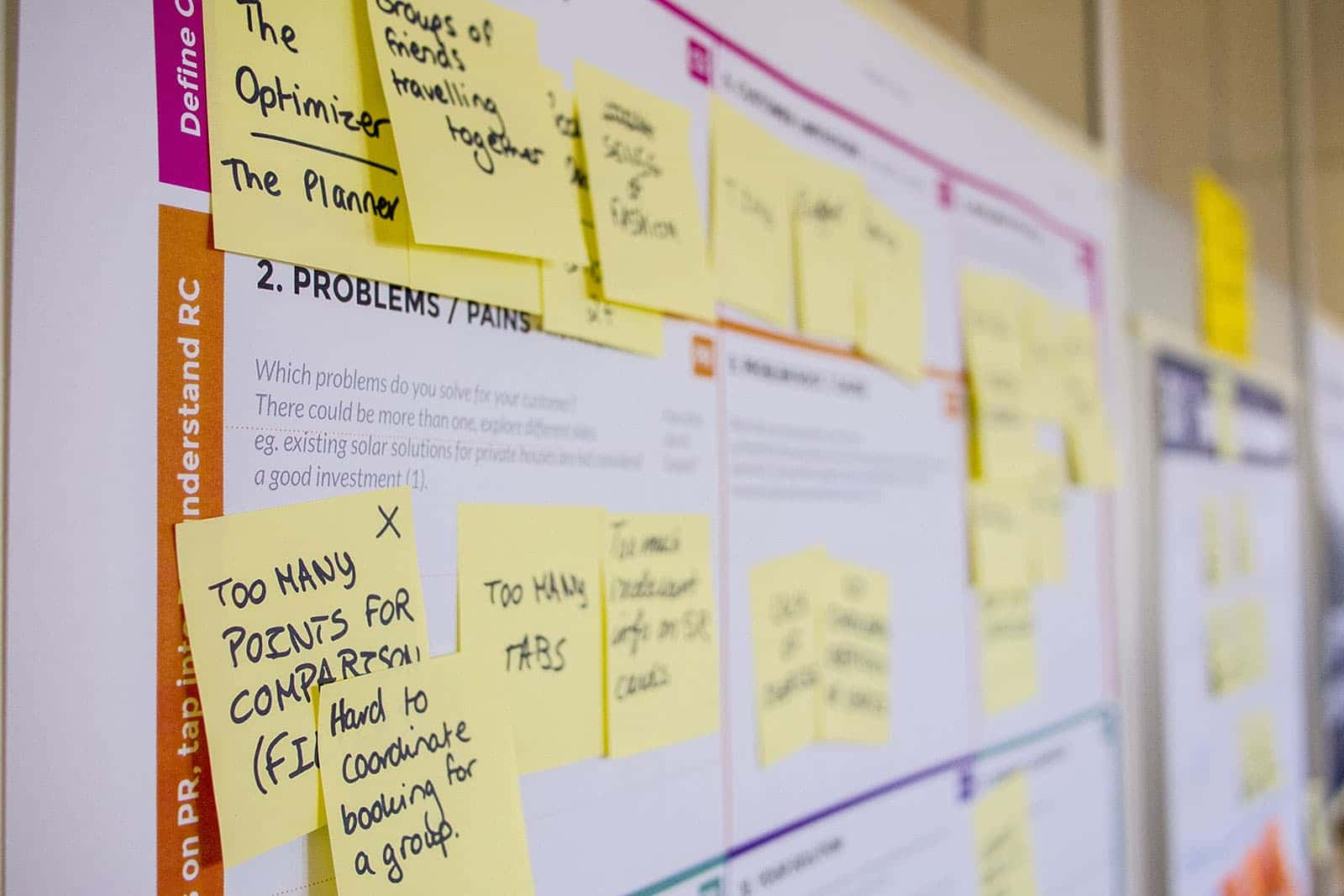
Comment commencer avec la personnalisation d'Odoo ?
Commencer avec la personnalisation d'Odoo commence par définir des objectifs clairs et rassembler une équipe de projet composée de parties prenantes, de développeurs et d'utilisateurs finaux. L'équipe doit documenter les processus d'affaires pour la personnalisation de la force de vente, les flux de travail d'inventaire et les exigences comptables. Cette documentation devient la base du développement d'un système CRM personnalisé.
Ensuite, un environnement de développement est mis en place en utilisant l'édition Odoo Community ou Enterprise. Les développeurs installent Odoo sur un serveur, configurent des dépendances comme PostgreSQL et clonent le dépôt Odoo. Ils activent ensuite le mode développeur dans l'interface pour accéder à des fonctionnalités techniques telles que les propriétés des champs et l'héritage des vues.
Support Dédié
Après la configuration de l'environnement, l'équipe utilise Odoo Studio pour des modifications à faible code. Les outils de glisser-déposer permettent d'ajouter de nouveaux champs, de modifier les mises en page des formulaires et d'automatiser des actions sans écrire de code Python. Pour une logique complexe—comme la numérotation personnalisée des factures ou le scoring automatisé des prospects—les développeurs créent un nouveau module personnalisé avec un __manifest__.py fichier, modèles Python et définitions de vues XML.
Une fois que les prototypes initiaux sont prêts, les examens des parties prenantes valident les changements. Les boucles de rétroaction garantissent que les champs personnalisés, les réorganisations de menus et les automatisations de flux de travail répondent aux attentes des utilisateurs. Les tests itératifs dans un environnement de bac à sable empêchent les perturbations des opérations en direct pendant le déploiement.
Enfin, l'équipe de projet se prépare au lancement en migrant des données à partir de systèmes ERP hérités ou de feuilles de calcul. Les scripts de migration utilisent l'ORM (Object Relational Mapping) d'Odoo pour insérer des enregistrements de manière programmatique, tout en maintenant l'intégrité des données. Grâce à une formation approfondie des utilisateurs et à une documentation de soutien, les entreprises passent en douceur à leur système ERP Odoo personnalisé.
Quels sont les aspects clés de la personnalisation d'Odoo ?
Les aspects clés de la personnalisation d'Odoo incluent la sélection de modules, les ajustements de l'interface utilisateur, les extensions du modèle de données, l'automatisation des flux de travail et les services d'intégration. Chaque aspect contribue à un écosystème ERP cohérent qui couvre les fonctions de CRM, de fabrication, de ressources humaines et de finances.
Below is a list summarizing these critical aspects:
- Sélection de modules : Identification des modules principaux (Comptabilité, Ventes, Inventaire, CRM) et des applications tierces qui s'adaptent aux processus d'affaires.
- User interface adjustments: Using Odoo Studio or custom XML to reorganize menus, form views, and dashboards for intuitive navigation.
- Data model extensions: Creating custom models, fields, and relationships to capture unique data such as project codes or asset tags.
- Workflow automation: Implementing server actions, automated email templates, and scheduled tasks to reduce manual follow-up and errors.
- Integration services:
Connecting Odoo with external systems like Salesforce CRM, Microsoft
Dynamics 365, payment gateways, or EDI platforms via RESTful APIs and
webhooks.
La sélection des modules guide la feuille de route de personnalisation en se concentrant sur des domaines à fort impact tels que les processus de devis à encaissement ou les approbations de bons de commande. Les ajustements d'interface améliorent l'adoption par les utilisateurs en réduisant la profondeur des clics et en mettant en évidence les indicateurs clés de performance (KPI) à la demande. Les extensions du modèle de données garantissent que toutes les données commerciales nécessaires sont capturées au sein de l'ERP, éliminant ainsi les solutions de contournement par tableurs.
L'automatisation des flux de travail accélère les opérations en déclenchant des actions basées sur des conditions définies, comme la génération de factures lorsque les commandes de livraison sont validées. Enfin, des intégrations robustes garantissent qu'Odoo agit comme le système central d'enregistrement, maintenant la cohérence à travers les points de contact des ventes, de la logistique et du support.
Quelles techniques avancées existent pour la personnalisation d'Odoo ?
-
Les techniques avancées de personnalisation d'Odoo incluent l'exploitation du mécanisme d'héritage, le développement de rapports personnalisés avec QWeb, la mise en œuvre de structures multi-entreprises et l'utilisation des pipelines DevOps d'Odoo.sh pour l'intégration continue. Ces techniques débloquent des capacités ERP plus profondes au-delà des modifications de base dans le studio.
-
Les développeurs utilisent couramment l'héritage de vues pour modifier des vues XML existantes sans modifier les fichiers principaux. En définissant une expression dans le fichier XML d'un module personnalisé, ils peuvent insérer ou supprimer des éléments, réorganiser l'ordre des champs et remplacer le comportement par défaut. Cette approche garantit que les mises à jour restent compatibles lors de la mise à niveau des versions d'Odoo.
-
Pour des rapports complexes, les modèles QWeb permettent de générer des factures PDF, des bons de commande et des rapports analytiques personnalisés. Les développeurs intègrent des expressions Python et la syntaxe Jinja2 pour regrouper les données, calculer les totaux et appliquer un formatage conditionnel. Ces rapports soutiennent les pistes de vérification et les exigences de conformité en incluant des codes-barres, des signatures et des traductions multilingues.
-
Les configurations multi-entreprises et multi-entrepôts permettent aux entreprises mondiales de gérer des entités juridiques distinctes au sein d'une seule instance Odoo. La personnalisation avancée ajoute des règles inter-entreprises, des écritures de journal automatisées et consolide les données financières pour une analyse au niveau du groupe. Des tableaux de bord personnalisés présentent ensuite des indicateurs clés de performance consolidés, tels que le revenu par région ou les niveaux de stock par emplacement.
-
En utilisant Odoo.sh ou GitLab CI/CD, les équipes de développement établissent des pipelines de tests automatisés qui exécutent des tests unitaires, des vérifications de linter et des scripts de déploiement. Cette approche DevOps garantit que les modules personnalisés passent les contrôles de qualité avant d'être fusionnés en production. Elle facilite également le retour en arrière des mises à jour échouées et le maintien d'une haute disponibilité dans des environnements critiques pour la mission.
Comment résoudre les problèmes courants de personnalisation d'Odoo ?
Le dépannage des problèmes courants de personnalisation d'Odoo implique l'analyse des journaux du serveur, la validation de la syntaxe XML et l'utilisation de l'API basée sur des décorateurs pour les méthodes de modèle. Une approche structurée permet d'isoler rapidement les erreurs et de rétablir la stabilité du système.
Tout d'abord, les développeurs examinent le fichier journal Odoo () pour les détails de trace et les types d'exception. Les messages d'erreur tels que « KeyError » ou « ValueError » indiquent des définitions de champ manquantes ou des types de données incompatibles. La surveillance des journaux PostgreSQL peut révéler des violations de contraintes lors de la création ou de la mise à jour d'enregistrements.
Si le rendu de la vue échoue, valider les fichiers XML avec un IDE ou un outil CLI aide à détecter les balises non appariées ou les expressions XPath invalides. Le mode développeur d'Odoo met en évidence les vues cassées en affichant des pop-ups d'erreur dans la console du navigateur. Corriger la définition de la vue et redémarrer le serveur résout généralement les problèmes d'interface utilisateur.
Lorsque les méthodes Python personnalisées se comportent mal, l'utilisation du shell Odoo () permet aux développeurs d'importer des modèles et d'invoquer des méthodes de manière interactive. Cet environnement aide à tester la création d'enregistrements, les transitions de flux de travail et à vérifier les champs calculés. Les décorateurs de débogage tels que , , ou garantissent que les méthodes s'exécutent dans le bon contexte.
Les erreurs de migration de données proviennent souvent d'ID d'enregistrement incohérents ou d'enregistrements relationnels manquants. L'exécution de scripts d'importation en mode test permet de prévisualiser les actions d'insertion et de détecter les violations de contraintes. L'application d'un formatage CSV approprié, la correspondance des ID externes et l'utilisation du module d'Odoo empêchent les enregistrements orphelins et maintiennent l'intégrité référentielle.
Comment intégrer la personnalisation d'Odoo CRM avec les services CRM ?
L'intégration de la personnalisation d'Odoo CRM avec des services CRM comme Salesforce ou HubSpot améliore la gestion des prospects en synchronisant les données de contact, les étapes d'opportunité et les points de contact marketing. Cette intégration garantit un engagement client cohérent à travers les canaux.
- Un modèle d'intégration courant utilise des connecteurs API REST qui mappent les modèles Odoo (res.partner, crm.lead) aux objets CRM externes (Compte, Lead). Des plateformes de middleware comme Zapier ou des scripts Python personnalisés gèrent l'authentification, le mappage des champs et la synchronisation des données. Par exemple, lorsqu'un nouveau lead est créé dans HubSpot, un webhook déclenche une requête POST vers un point de terminaison Odoo, créant automatiquement un enregistrement crm.lead.
- Les personnalisations dans Odoo CRM—comme l'ajout de champs de notation ou l'automatisation des modèles d'e-mails—fonctionnent de manière transparente avec les pistes intégrées. Les équipes de vente consultent l'historique consolidé et les journaux de communication au sein d'Odoo, éliminant ainsi le changement de contexte. L'intégration met également à jour le statut des opportunités dans les deux systèmes, garantissant la visibilité du pipeline pour les dirigeants.
- Pour gérer la cohérence des données, les tâches planifiées dans Odoo effectuent des vérifications de réconciliation périodiques. Ces tâches comparent les comptes d'enregistrements, identifient les incohérences et déclenchent des alertes. Des règles de résolution de conflits automatisées—telles que « Odoo remplace le CRM externe » ou vice versa—veillent à ce que les mises à jour les plus récentes prévalent.
- En tant qu'équipe de designers, développeurs et experts en marketing de Montréal, l'entreprise applique ces intégrations pour créer des solutions d'automatisation des ventes unifiées. Leur expertise en développement de CRM sur mesure et en marketing web garantit que chaque intégration est alignée sur les objectifs commerciaux et maximise le retour sur investissement.
Tableau de comparaison de personnalisation : Odoo vs. Fonctionnalités ERP standard
Utilisez cette section pour renforcer la crédibilité de votre entreprise.
Attribut
- Interface utilisateur
- Développement de module
- Automatisation des flux de travail
- Intégration
- Rapport
Odoo ERP personnalisé
- Agencements par glisser-déposer via Odoo Studio
- Open Python/XML API, community modules
- Server actions, scheduled jobs
- REST/Webhook connectors, JSON RPC
- QWeb templates, BI dashboards
Standard ERP
- Fixed menus, limited layout edits
- Vendor-locked development kits
- Manual scripting or external scheduler
- Custom adapters, proprietary middleware
- Static reports, limited customization
Benefit
- Faster personalization and training
- Broader developer community, lower cost
- Native automation reduces third-party tools
- Faster, standard API usage
-
Dynamic layouts and multi-language support
L'API flexible d'Odoo et ses outils de personnalisation natifs surpassent constamment les systèmes ERP rigides en permettant un déploiement rapide des fonctionnalités, en réduisant la dépendance aux mises à jour des fournisseurs et en soutenant l'amélioration continue des processus d'affaires.
Top questions answered
Customization costs vary based on, ranging from $5,000 to $50,000 for full implementations
Using view inheritance and proper version control minimizes breakages when upgrading versions.
scales from startups to enterprises by adding modules and customizing as the grows.
Customization relies on for backend logic and for view definitions and imports.
Basic customizations take 2–4 weeks, while full implementations can span 3–6 months depending on
La personnalisation d'Odoo permet aux entreprises d'aligner leur système ERP avec des processus uniques, du CRM à la comptabilité. Des techniques avancées comme le reporting QWeb et les configurations multi-entreprises étendent les capacités d'Odoo vers des solutions de niveau entreprise. Une méthodologie de dépannage robuste garantit la stabilité et l'amélioration continue dans les environnements en direct. L'intégration de flux de travail CRM personnalisés avec des services externes unifie les données clients à tous les points de contact.